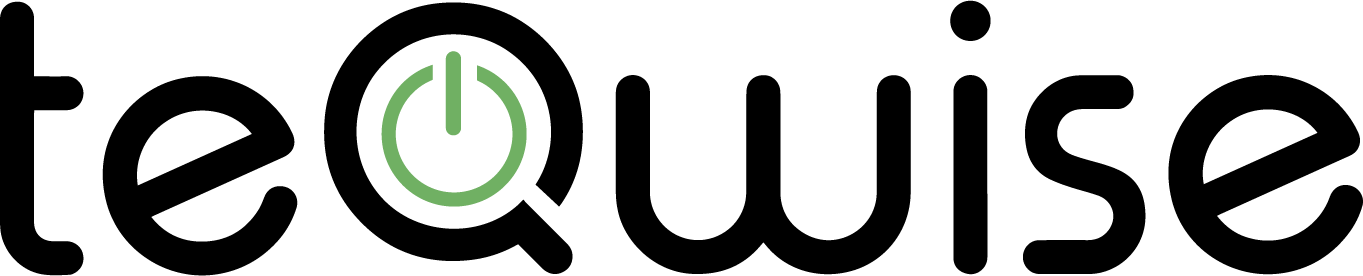If you talk with a business owner about the location of their office, they will probably say everywhere. That is the nature of the modern economy. Individuals work from home, hotel rooms and other locations, while many companies partner with freelancers around the world to ensure projects can get done efficiently and affordably.
Companies ensure these employees and freelancers can coordinate with everyone else, and easily access company files, by allowing them remote access to the business network. But how does accessing a business network from outside the office impact its security?
Endpoint Security
You may have heard this saying before: your network is only as secure as the least secure device connecting to it. Your business may take many steps to ensure that every device and workstation at the office is secure and up to date. But a laptop or smartphone used by an employee from home may not meet the same standards.
The best way to protect your network is to set up clear security standards for employees who are working remotely. Set ground rules, communicate those rules and ensure everyone connecting to the network remotely is in compliance. It is vital to ensure that any device connecting to the company network remotely has the latest software and security patches installed. For instance, a Windows XP device connecting to your network remotely is a massive security threat.
Establish Protective Measures
Before allowing remote access to the network, establish firewall, antivirus and anti-malware configurations that every device must use before connecting. In-house training is a good way to ensure the best practices are being met by your remote employees. You may need remote training if you are employing freelancers who access the company network, but never make come into the office.
A company could set up tokens with dynamic security codes that allow the employee access to the network. They must type in the code to access the network. And before they receive access, a program could perform a check to ensure the device is in compliance with your security standards. It would ensure that threatening or compromised devices are not allowed to gain access.
Set Up Access Limits
Whether an employee is accessing the network from in or outside the office, there should be limits on what data they can see. It is even more important to restrict access when you are dealing with contractors or freelancers who are only performing a specific function.
Let us say you are hiring someone to help with your online payroll system. It is a freelancer or contractor who is doing the job. You will give the freelancer remote access to the parts of your network that deal with employee payrolls. But other parts of the network are inaccessible to this freelancer. And they must also comply with your security standards before they can access the information.
Access limits are a good way to limit the access to the most sensitive parts of your company network. You do not need a freelancer or contractor browsing through every part of your network, when they only need a small bit of data to do their job.
Ban Open Wi-Fi Connections
Even with the best plans in place, open Wi-Fi connections could be a real threat to your network’s security. Public wireless attacks are so common. For instance, a man-in-the-middle attack can intercept communications between two systems on the open Wi-Fi network.
Only allow your employees to access the company network when they are using a secure personal or business internet connection. Free Wi-Fi at public locations and coffee shops does not qualify as a secure internet connection.