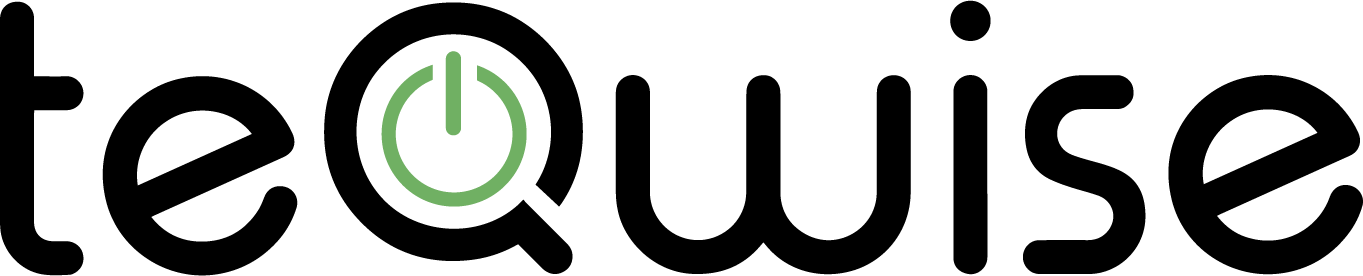Traveling abroad for work is always a stressful adventure. While employees are excited to see new countries and experience different cultures, they are heading on the trip for work purposes. And that involves meetings, conferences, and other important tasks that cannot be ignored.
Going abroad for business reasons also means carrying multiple electronic devices. A person may have one or two smartphones, depending on whether they use the same smartphone for work and regular applications. And they may have a tablet, laptop and various storage devices. When added up, it is a lot of electronic equipment.
Here are six considerations you must make when traveling abroad. These IT tips will ensure you are using your tech comfortably and without compromising security.
-
Protect All Devices
Every device you are taking on the trip, whether it is a smartphone, tablet, laptop or two-in-one, should have password protection. When devices are unprotected, it is much easier for someone to snoop into the device and access data while you are not looking. Even if you leave your device unattended at the airport or a conference room, no one can get into it within seconds as it is password protected.
-
Keep Unnecessary Sensitive Data at Home
Remotely accessing data is easier than ever. Services like Google Drive offer data storage, while most companies will have their own setup for storing and remotely accessing data. Do not take multiple external hard drives full of valuable data on a trip abroad. It is asking to get that data lost or stolen.
Only take the data you need for the trip, and access everything else remotely. And ensure there is a backup of the data you are taking on the cloud, and a physical backup at your office back home.
-
Understand Internet Rules Abroad
Depending on where you are traveling, the internet rules may be different from Australia. Not every country practices a free and open internet. For instance, there are many websites banned in countries such as China. And using a VPN to access those sites could get you into trouble. If you have any doubts about the internet policy in a foreign country, ask around.
-
Encrypt Data
Companies will provide employees with systems and instructions to encrypt all data on devices, even if they are not transmitting that data online. Encryption is helpful, as it ensures that data is protected even if a computer or hard drive is stolen and analysed. Without the encryption codes, no one can access that data.
It may seem like overkill to go to such lengths to protect data. But corporate espionage is very real, and encrypting data keeps it far safer.
-
Consider the Weight and Size of Electronic Devices
When packing for a business trip, keep the size of electronic devices in mind. It is tempting to take that massive laptop and charger, but what if it gets too heavy to carry? It is never a good idea to leave electronics with business documents and data unattended, especially abroad. Try to take devices that are light enough to be carried all the time, even when tired.
-
Electrical Outlets
When traveling from Australia to Asia or North America, remember that electrical outlets can very. Asian outlets exhibit a different voltage, which means some Australian chargers may not work. And the plugs may be different too. It is a good idea to purchase chargers for the country you are traveling before you leave, or at the airport. It is a nightmare to arrive at the hotel, only to discover a laptop is unusable as its charger will not work in that country.