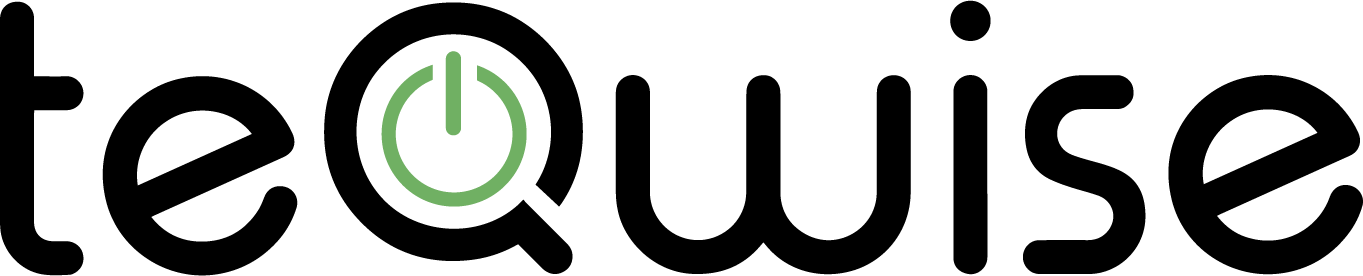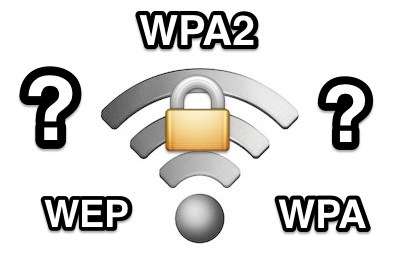
If your business is in the process of redesigning or implementing a wireless network, you may be wondering how to keep things secure and running efficiently. It is an important question, because you do not want to have someone breaking into your company’s network using the WiFi. Not only could they get into the network, but they may gain access to your company’s important data.
A Password is Not Enough
Most people assume that having a WiFi password is taking care of the problem. That is not true. While it is important to set up some type of authentication for people to log onto your wireless network, it is not going to take care of the problem on its own. There are methods that people can use to crack the password for a WiFi network.
WPA2 is the best security protocol for business WiFi. It is short for Wi-Fi Protected Access 2 – and it has the necessary security elements that you will need to keep your network safe.
It is important to set up tiers for logging into the WiFi. For instance, there should be a separate network that your employees and staff members will access. They will sign into the network using their company credentials, and no one else would be able to get access.
Then you may choose to have a guest network, which you would provide to anyone who is visiting the office for the day. The guest network would have limited access to the internet, and it would have no access to company files.
Assess 2.4Ghz and 5Ghz Bands
With an 802.11 WiFi network, there are two frequency bands available: 2.4 and 5Ghz. The 5Ghz band is the preferred one – because it offers larger bandwidth. But the 2.4Ghz band offers better range. If you have a massive office area and the range of your WiFi is an issue, stick with 2.4Ghz. But if you have a regular sized space, 5Ghz is the way to go.
Keep in mind that many older laptops, tablets and smartphones may not have 5Ghz capability. If you are not willing to upgrade the wireless cards on your company’s computers, using a 5Ghz network may be a problem.
Access Point Density
It is natural to assume that more access points means a better WiFi connection for the whole office. But that is not necessarily true. Having too many access points could result in too much interference. It is important to carefully position the access points so they are providing maximum WiFi signal to all areas of the office. Having too many access points in some locations will result in problems.
Physically protect all access points. Access points determine how devices can connect to the network, and you do not want some of your access points getting stolen, damaged or tampered with.
Limiting WiFi Signal
We have all been in those areas of the city where you can find 15 or 20 WiFi connections on your phone or laptop. The problem is that so many businesses have WiFi networks for employees and customers, but those networks are accessible if someone is standing outside. Take measures to limit your company’s WiFi signal to the office walls. No one should be able to get a decent connection to your WiFi if they are not inside your office.
Managing Mobile Devices
It is common for employees to connect to the company WiFi on their smartphones. These mobile devices can present a security risk, as they are often lacking updates and connect to so many networks in a given month. Your team must take steps to quarantine devices that are not meeting the necessary security standards. You may want to set up a separate WiFi network for mobile devices, if possible.