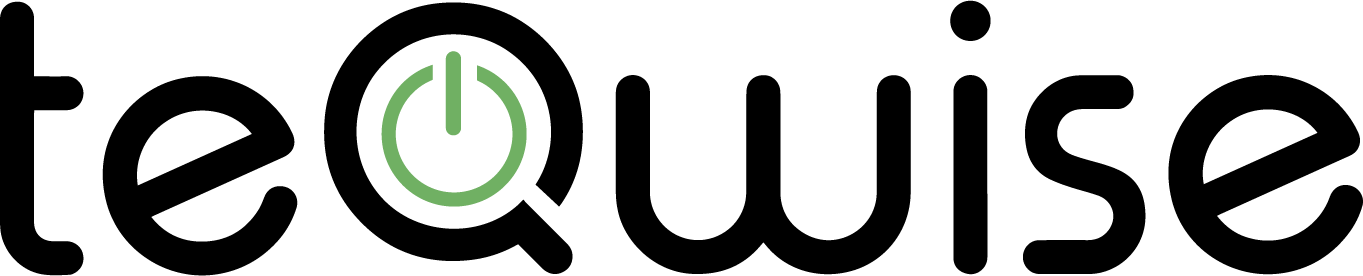Many businesses incorrectly assume that a computer environment must be fully Mac or PC if it is to functional harmoniously. It is possible to run Macs in a PC environment, and it is already being done at many businesses around the world. Macs are often seen as better for video editing and other functions, while PCs are more affordable and versatile.
Mac and Windows Differences
Business and productivity apps ensure that integrating Macs into a Windows environment is not a huge challenge. But there are still some fundamental differences between the two platforms. OS is architecturally separate from Windows. IT departments must have the right policies for supporting, managing and deploying Macs on the network.
The scale of deployment will play a role in how much work the IT department must do. Having two or three Macs join a Windows environment is different from adding 20 or 25 Macs.
There are a few major components of managing Mac in a Windows environment. These components are:
Connecting to Active Directory
The Active Directory is probably the most important piece for an enterprise environment. When a PC connects to the Active Directory, user authentication, access controls, auditing logs, managing the environment and other services are easy to administer and control.
It is not too difficult to get the Macs setup with Active Directory. By going into System Preferences, Users and Groups, and then selecting Login Options, you can connect to the Network Account Server. Then it is a matter of entering the right domain and server information. Users can now log into the Active Directory on their Mac anytime they want.
User authentication and password policies will carry over to Macs on the Active Directory. But other functionality, such as Group Policies and automatically configuring access to services like Exchange will need separate work. It will be up to the IT department to ensure these issues are handled.
Connecting to Microsoft Exchange
If an employee is using a Mac on the company network, or a few of the computers are Macs for work reasons, these devices must connect to the Microsoft Exchange server for company email. But can a Mac connect to Microsoft Exchange? The answer is yes.
It is a simple process, and employees can use the default Mail application on their Mac to access Microsoft Exchange. All they need to do is add an IMAP or POP3 account, select Microsoft Exchange, enter their details and connect.
File Sharing
The latest versions of the OS from Apple support file sharing with Windows computers. The technology is SMB, and it ensures that folders being shared on Windows PCs are accessible on Macs. The Mac user can also mark folders they want to share, and those will be visible on other PCs that are on the company network.
To access a shared PC folder on a Mac, simply go to the Finder > Go > Network. The PC should be on the list, and then you connect using the provided username and password. Sometimes the PC may not be visible. In those instances, you can manually enter the server address or IP address. After you enter a static IP address one time, it should be permanently visible on your computer when you are connected to that network.
VPN
Native support is available on the Apple OS for L2TP over IPSec, IKEv2, and Cisco IPSec VPNs. By going to the Network pane on System Preferences on the Mac, these can be done manually within minutes. Other VPNs are available through the downloading and installation of third-party software. If the company already has a VPN setup, it should be straightforward to get the