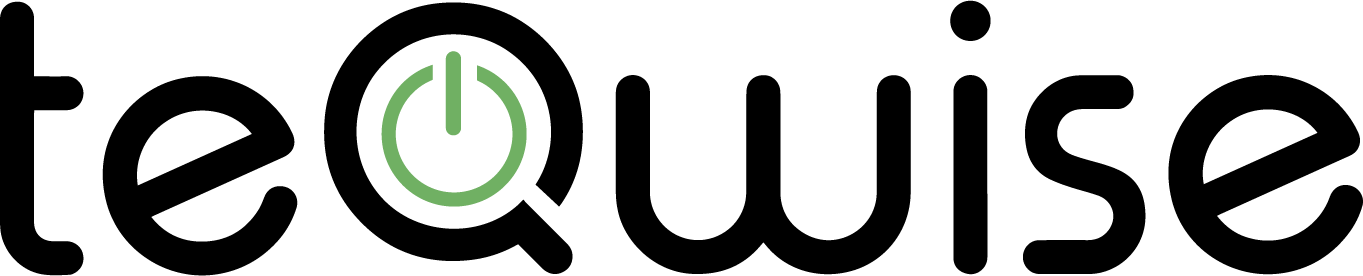Automation is changing the way businesses operate, and IT departments are not an exception. IT process automation, or ITPA, is a concept that allows for the automation of IT tasks through integration of tools, people and processes – all in a single workflow.
Why Automate IT?
IT automation can take many forms. Whether it is cloud storage management, service provisioning or application maintenance, it helps to free up resources and improves service quality. Organizations will have an easier time achieving compliance, enforcing IT standards, and reducing human errors.
The goal for automating IT processes is to provide better infrastructure efficiency and performance. But businesses cannot take shortcuts to achieve this automation. The right processes must be followed to ensure that IT automation is being done correctly.
Many businesses may want to achieve IT automation, but are unsure about what steps to take. Here is a look at the five most important steps in any IT automation project.
-
List Common Infrastructure Tasks and Create a Flow Chart
Make a list of the most common infrastructure tasks that are frequently done to maintain your IT infrastructure. Then create a flow chart for these processes to map out the manual steps required to finish each task. For instance, the flow chart should identify the sequence of steps, mention inputs and outputs, feature logic branching, and mention where human decisions are made.
-
Calculate the ROI for Each Process
Before deciding whether a process deserves automation, it is important to see how many resources are being put into the manual processes for these tasks. Then determine the timeframe and resources needed to automate the processes. And identify what resources will be used each time the process is automatically handled.
When the ROI for all the major processes is identified, your company can make a decision about what processes merit automation. The ones that are taking up a lot of time and/or resources, and can be automated efficiency, should be at the top of the list.
-
Create a Flow Chart of the Automated Processes
Start by documenting API availability. Then move on to the flow chart of automated processes that will be needed for each task. Ensure that all the stages you identified in step 1 are mentioned in your new flow chart. Each part of the process must be automated, including the phases where human decisions were needed.
-
Build a Script and Test It
After your flow chart is created, it is time to build a script to perform the various processes. When your script is done, you will test valid outputs to ensure the automated process is producing the same results as the manual one. If there is a discrepancy, you will need to tweak your flow chart and/or script.
-
Test for Bad Inputs
Now you are certain that your automated process gives the same results as the manual one – under ideal conditions. But you must also test bad inputs, and add error checking to ensure that any mistakes are automatically caught and rectified.
Start Small
Aside from these five steps, it is important to take the IT automation process slow as a business. Trying to automate all major tasks within a couple weeks is a recipe for mistakes. Start with one or two processes that appear simple to automate. Then see the results you are getting, and decide whether you can proceed to other, more complicated processes.
IT automation can save businesses time and money. But it must be done correctly. And rushing through the process is never a good idea, because it can lead to errors that may jeopardise your entire IT operation.